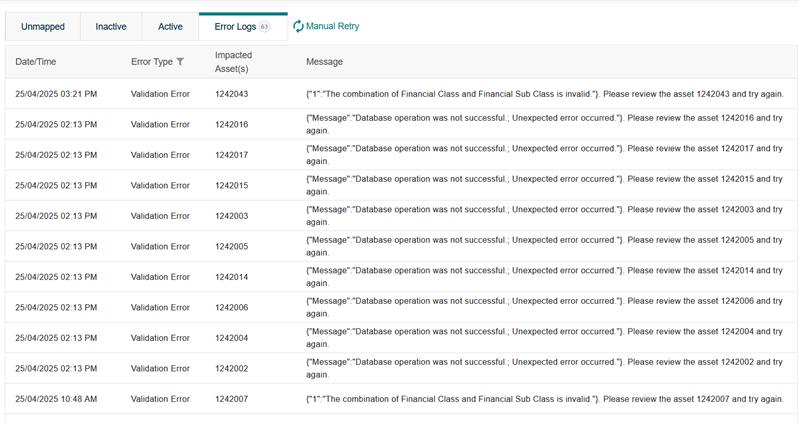Error management interface provides visibility to User on errors and a mechanism to resolve the errors (via automatic or manual re-sync)
Primarily, the following three types of errors are observed:
- Authorisation Error: If any Asset record sync has failed due to authorization error like API credentials invalid.
- Tenant system down: If any sync has failed due to Tenant system being unavailable (for example: Confirm or Assetic).
- Validation Error: If an Asset sync has failed due to validation issue (for example: required lookup value is not available in Financial Asset Register).
Retry mechanism: If an Asset sync has failed, system provides capability to retry the sync.
- Auto retry: For error types ‘Tenant system down’ or ‘Validation Error’, the system will auto retry the records multiple times.
- Manual retry: On clicking this button, error types ‘Tenant system down’, or ‘Authorisation Error’, are synced by the system.
If an Asset record is synced successfully(for example: after retrying), the error record for the Asset is removed from the Error Log tab.