Document Panel
The Document panel shows images and files linked to an Enquiry.
Documents for the Enquiry can be viewed, uploaded, and edited in accordance with the user's Document User Security permissions.
Document Visibility
Users can now choose to set document visibility on Enquiries to Public or Private when attaching document links in Confirm web interface
This has been facilitated to help our customers with an ability to set the Public/Private flag on documents so that API responses used by a third party can provide the necessary context,such as determining which photos should be used.
These tags are purely informational and do not impose any security restrictions on document visibility.
The visibility tag for a new document is determined by the settings configured at either the Tenant or User level.
User level setting is placed under "General User Settings" -> "General Document Visibility" in Confirm Enterprise:
Tenant level setting is placed in Confirm Web under "Configuration" -> "Web Settings" -> "General Web" -> "Document Visibility":
The setting has been defaulted to Private at tenant level,but can be changed to Public from "Document Visibility" dropdown in Confirm Web.
The Tenant level setting can be overridden for individual Users via User Level Setting in Enterprise.
If both settings are specified,the User level setting will take precedence over the Tenant level setting.
Additionally user has given the ability to change the document tag to Public or Private at any time,with User and Tenant level settings remaining intact. For Enquiries,the document tag can be modified using the Document Visibility toggle button in the Documents Panel, as shown:
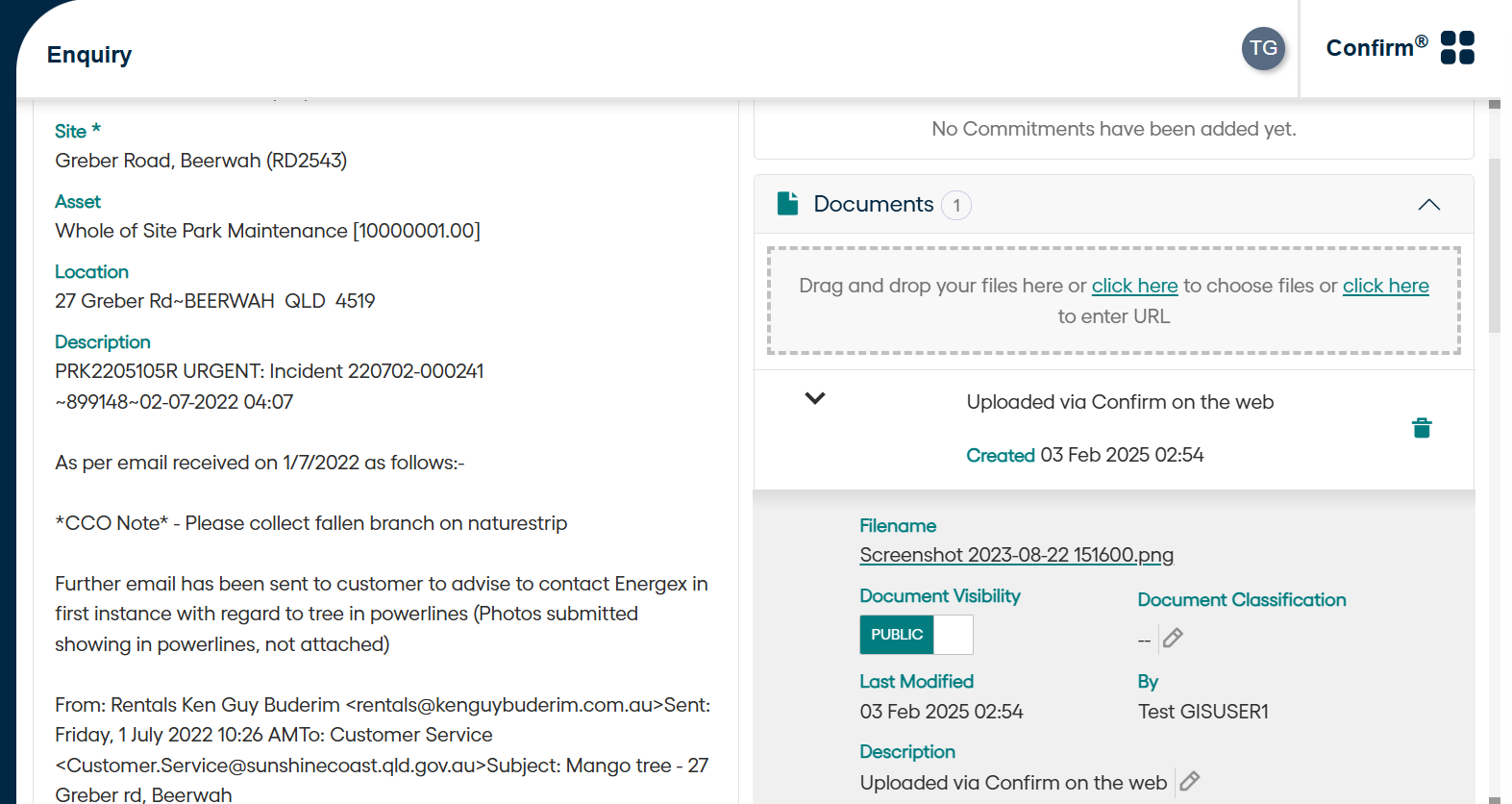
Document Classification
Users can now select the values from the Document Classification dropdown. By default it will be blank. A searchable drop down will present all the values that has been added under the Document Classification lookup.
Users can add Document Classification from lookups as shown: